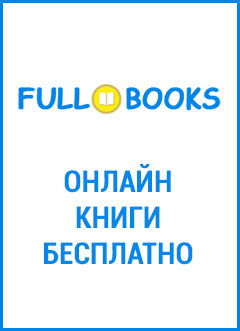Oskar Andreasson - Iptables Tutorial 1.2.2 Страница 14
Oskar Andreasson - Iptables Tutorial 1.2.2 читать онлайн бесплатно
The connection tracking entries may take on a series of different values, all specified in the conntrack headers available in linux/include/netfilter-ipv4/ip_conntrack*.h files. These values are dependent on which sub-protocol of IP we use. TCP, UDP or ICMP protocols take specific default values as specified in linux/include/netfilter-ipv4/ip_conntrack.h. We will look closer at this when we look at each of the protocols; however, we will not use them extensively through this chapter, since they are not used outside of the conntrack internals. Also, depending on how this state changes, the default value of the time until the connection is destroyed will also change.
Note Recently there was a new patch made available in iptables patch-o-matic, called tcp-window-tracking. This patch adds, among other things, all of the above timeouts to special sysctl variables, which means that they can be changed on the fly, while the system is still running. Hence, this makes it unnecessary to recompile the kernel every time you want to change the timeouts.
These can be altered via using specific system calls available in the /proc/sys/net/ipv4/netfilter directory. You should in particular look at the /proc/sys/net/ipv4/netfilter/ip_ct_* variables.
When a connection has seen traffic in both directions, the conntrack entry will erase the [UNREPLIED] flag, and then reset it. The entry that tells us that the connection has not seen any traffic in both directions, will be replaced by the [ASSURED] flag, to be found close to the end of the entry. The [ASSURED] flag tells us that this connection is assured and that it will not be erased if we reach the maximum possible tracked connections. Thus, connections marked as [ASSURED] will not be erased, contrary to the non-assured connections (those not marked as [ASSURED]). How many connections that the connection tracking table can hold depends upon a variable that can be set through the ip-sysctl functions in recent kernels. The default value held by this entry varies heavily depending on how much memory you have. On 128 MB of RAM you will get 8192 possible entries, and at 256 MB of RAM, you will get 16376 entries. You can read and set your settings through the /proc/sys/net/ipv4/ip_conntrack_max setting.
A different way of doing this, that is more efficient, is to set the hashsize option to the ip_conntrack module once this is loaded. Under normal circumstances ip_conntrack_max equals 8 * hashsize. In other words, setting the hashsize to 4096 will result in ip_conntrack_max being set to 32768 conntrack entries. An example of this would be:
work3:/home/blueflux# modprobe ip_conntrack hashsize=4096
work3:/home/blueflux# cat /proc/sys/net/ipv4/ip_conntrack_max
32768
work3:/home/blueflux#
User-land states
As you have seen, packets may take on several different states within the kernel itself, depending on what protocol we are talking about. However, outside the kernel, we only have the 4 states as described previously. These states can mainly be used in conjunction with the state match which will then be able to match packets based on their current connection tracking state. The valid states are NEW, ESTABLISHED, RELATED and INVALID. The following table will briefly explain each possible state.
Table 7-1. User-land states
State Explanation NEW The NEW state tells us that the packet is the first packet that we see. This means that the first packet that the conntrack module sees, within a specific connection, will be matched. For example, if we see a SYN packet and it is the first packet in a connection that we see, it will match. However, the packet may as well not be a SYN packet and still be considered NEW. This may lead to certain problems in some instances, but it may also be extremely helpful when we need to pick up lost connections from other firewalls, or when a connection has already timed out, but in reality is not closed. ESTABLISHED The ESTABLISHED state has seen traffic in both directions and will then continuously match those packets. ESTABLISHED connections are fairly easy to understand. The only requirement to get into an ESTABLISHED state is that one host sends a packet, and that it later on gets a reply from the other host. The NEW state will upon receipt of the reply packet to or through the firewall change to the ESTABLISHED state. ICMP reply messages can also be considered as ESTABLISHED, if we created a packet that in turn generated the reply ICMP message. RELATED The RELATED state is one of the more tricky states. A connection is considered RELATED when it is related to another already ESTABLISHED connection. What this means, is that for a connection to be considered as RELATED, we must first have a connection that is considered ESTABLISHED. The ESTABLISHED connection will then spawn a connection outside of the main connection. The newly spawned connection will then be considered RELATED, if the conntrack module is able to understand that it is RELATED. Some good examples of connections that can be considered as RELATED are the FTP-data connections that are considered RELATED to the FTP control port, and the DCC connections issued through IRC. This could be used to allow ICMP error messages, FTP transfers and DCC's to work properly through the firewall. Do note that most TCP protocols and some UDP protocols that rely on this mechanism are quite complex and send connection information within the payload of the TCP or UDP data segments, and hence require special helper modules to be correctly understood. INVALID The INVALID state means that the packet can't be identified or that it does not have any state. This may be due to several reasons, such as the system running out of memory or ICMP error messages that do not respond to any known connections. Generally, it is a good idea to DROP everything in this state. UNTRACKED This is the UNTRACKED state. In brief, if a packet is marked within the raw table with the NOTRACK target, then that packet will show up as UNTRACKED in the state machine. This also means that all RELATED connections will not be seen, so some caution must be taken when dealing with the UNTRACKED connections since the state machine will not be able to see related ICMP messages et cetera.These states can be used together with the --state match to match packets based on their connection tracking state. This is what makes the state machine so incredibly strong and efficient for our firewall. Previously, we often had to open up all ports above 1024 to let all traffic back into our local networks again. With the state machine in place this is not necessary any longer, since we can now just open up the firewall for return traffic and not for all kinds of other traffic.
TCP connections
In this section and the upcoming ones, we will take a closer look at the states and how they are handled for each of the three basic protocols TCP, UDP and ICMP. Also, we will take a closer look at how connections are handled per default, if they can not be classified as either of these three protocols. We have chosen to start out with the TCP protocol since it is a stateful protocol in itself, and has a lot of interesting details with regard to the state machine in iptables.
A TCP connection is always initiated with the 3-way handshake, which establishes and negotiates the actual connection over which data will be sent. The whole session is begun with a SYN packet, then a SYN/ACK packet and finally an ACK packet to acknowledge the whole session establishment. At this point the connection is established and able to start sending data. The big problem is, how does connection tracking hook up into this? Quite simply really.
As far as the user is concerned, connection tracking works basically the same for all connection types. Have a look at the picture below to see exactly what state the stream enters during the different stages of the connection. As you can see, the connection tracking code does not really follow the flow of the TCP connection, from the users viewpoint. Once it has seen one packet(the SYN), it considers the connection as NEW. Once it sees the return packet(SYN/ACK), it considers the connection as ESTABLISHED. If you think about this a second, you will understand why. With this particular implementation, you can allow NEW and ESTABLISHED packets to leave your local network, only allow ESTABLISHED connections back, and that will work perfectly. Conversely, if the connection tracking machine were to consider the whole connection establishment as NEW, we would never really be able to stop outside connections to our local network, since we would have to allow NEW packets back in again. To make things more complicated, there are a number of other internal states that are used for TCP connections inside the kernel, but which are not available for us in User-land. Roughly, they follow the state standards specified within RFC 793 - Transmission Control Protocol on pages 21-23. We will consider these in more detail further along in this section.
As you can see, it is really quite simple, seen from the user's point of view. However, looking at the whole construction from the kernel's point of view, it's a little more difficult. Let's look at an example. Consider exactly how the connection states change in the /proc/net/ip_conntrack table. The first state is reported upon receipt of the first SYN packet in a connection.
tcp 6 117 SYN_SENT src=192.168.1.5 dst=192.168.1.35 sport=1031 \
dport=23 [UNREPLIED] src=192.168.1.35 dst=192.168.1.5 sport=23 \
dport=1031 use=1
As you can see from the above entry, we have a precise state in which a SYN packet has been sent, (the SYN_SENT flag is set), and to which as yet no reply has been sent (witness the [UNREPLIED] flag). The next internal state will be reached when we see another packet in the other direction.
tcp 6 57 SYN_RECV src=192.168.1.5 dst=192.168.1.35 sport=1031 \
dport=23 src=192.168.1.35 dst=192.168.1.5 sport=23 dport=1031 \
use=1
Now we have received a corresponding SYN/ACK in return. As soon as this packet has been received, the state changes once again, this time to SYN_RECV. SYN_RECV tells us that the original SYN was delivered correctly and that the SYN/ACK return packet also got through the firewall properly. Moreover, this connection tracking entry has now seen traffic in both directions and is hence considered as having been replied to. This is not explicit, but rather assumed, as was the [UNREPLIED] flag above. The final step will be reached once we have seen the final ACK in the 3-way handshake.
tcp 6 431999 ESTABLISHED src=192.168.1.5 dst=192.168.1.35 \
sport=1031 dport=23 src=192.168.1.35 dst=192.168.1.5 \
sport=23 dport=1031 [ASSURED] use=1
In the last example, we have gotten the final ACK in the 3-way handshake and the connection has entered the ESTABLISHED state, as far as the internal mechanisms of iptables are aware. Normally, the stream will be ASSURED by now.
A connection may also enter the ESTABLISHED state, but not be[ASSURED]. This happens if we have connection pickup turned on (Requires the tcp-window-tracking patch, and the ip_conntrack_tcp_loose to be set to 1 or higher). The default, without the tcp-window-tracking patch, is to have this behaviour, and is not changeable.
When a TCP connection is closed down, it is done in the following way and takes the following states.
As you can see, the connection is never really closed until the last ACK is sent. Do note that this picture only describes how it is closed down under normal circumstances. A connection may also, for example, be closed by sending a RST(reset), if the connection were to be refused. In this case, the connection would be closed down immediately.
When the TCP connection has been closed down, the connection enters the TIME_WAIT state, which is per default set to 2 minutes. This is used so that all packets that have gotten out of order can still get through our rule-set, even after the connection has already closed. This is used as a kind of buffer time so that packets that have gotten stuck in one or another congested router can still get to the firewall, or to the other end of the connection.
If the connection is reset by a RST packet, the state is changed to CLOSE. This means that the connection per default has 10 seconds before the whole connection is definitely closed down. RST packets are not acknowledged in any sense, and will break the connection directly. There are also other states than the ones we have told you about so far. Here is the complete list of possible states that a TCP stream may take, and their timeout values.
Table 7-2. Internal states
State Timeout value NONE 30 minutes ESTABLISHED 5 days SYN_SENT 2 minutes SYN_RECV 60 seconds FIN_WAIT 2 minutes TIME_WAIT 2 minutes CLOSE 10 seconds CLOSE_WAIT 12 hours LAST_ACK 30 seconds LISTEN 2 minutesThese values are most definitely not absolute. They may change with kernel revisions, and they may also be changed via the proc file-system in the /proc/sys/net/ipv4/netfilter/ip_ct_tcp_* variables. The default values should, however, be fairly well established in practice. These values are set in seconds. Early versions of the patch used jiffies (which was a bug).
Note Also note that the User-land side of the state machine does not look at TCP flags (i.e., RST, ACK, and SYN are flags) set in the TCP packets. This is generally bad, since you may want to allow packets in the NEW state to get through the firewall, but when you specify the NEW flag, you will in most cases mean SYN packets.
This is not what happens with the current state implementation; instead, even a packet with no bit set or an ACK flag, will count as NEW. This can be used for redundant firewalling and so on, but it is generally extremely bad on your home network, where you only have a single firewall. To get around this behavior, you could use the command explained in the State NEW packets but no SYN bit set section of the Common problems and questions appendix. Another way is to install the tcp-window-tracking extension from patch-o-matic, and set the /proc/sys/net/ipv4/netfilter/ip_conntrack_tcp_loose to zero, which will make the firewall drop all NEW packets with anything but the SYN flag set.
Жалоба
Напишите нам, и мы в срочном порядке примем меры.